Before WordPress version 3.7, when there is a new WP version available, we have to update it to its latest version manually going to WordPress admin area. But since WordPress 3.7, WP developers introduce automatic update feature to WordPress. This is useful, but sometimes it can causes compatibility issues with your plugins or themes. What happens one or more of your plugins or your theme is not compatible with latest version of WordPress? There is a good chance to stop your site working.
So we can disable this automatic update feature in editing your WordPress configuration file (wp-config.php).
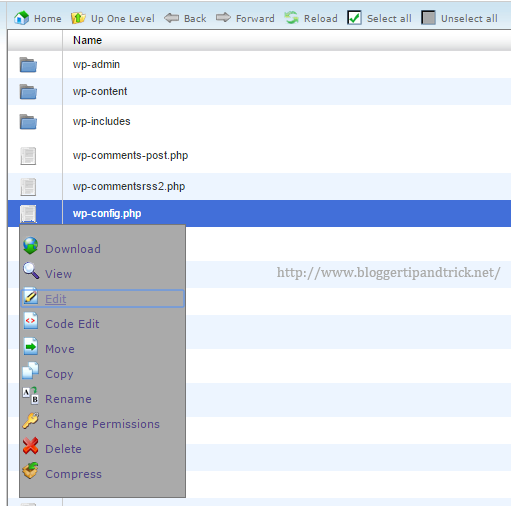
Simply add below line of code into your wp-config.php file:
define('WP_AUTO_UPDATE_CORE', false);
Look at the image below to easily understand where to put above line of code:
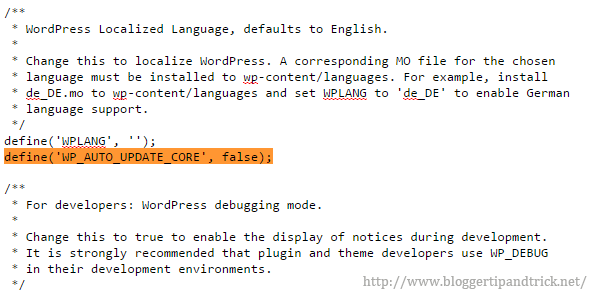
Finally save your wp-config.php file. Now there is no more automatic WordPress updates. You can update it when you want. But remember to update it manually when you are ready.
File Under : wordpress