If you are using a default blogger template or custom blogger template, sometimes you can see your blog title is not linking to your blog's homepage always. It linking into homepage in post and pages. but when you are in homepage, blog title is not clickable. It display as a plain text. We can change this behavior to always link your blog title to site homepage doing a little modification.
First go to "Edit HTML" of your blogger blog.
Now find this piece of code:
<b:includable id='title'>
<b:if cond='data:blog.url == data:blog.homepageUrl'>
<data:title/>
<b:else/>
<a expr:href='data:blog.homepageUrl'><data:title/></a>
</b:if>
</b:includable>
Look at the image below:
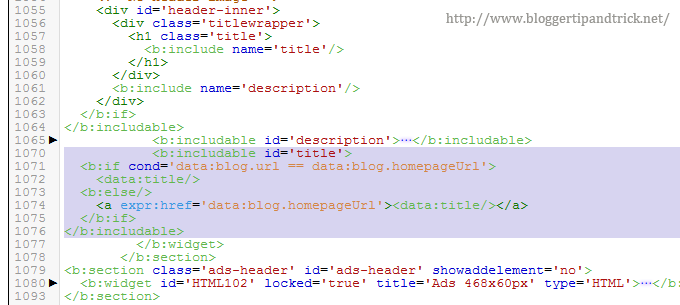
Replace it with below code:
<b:includable id='title'>
<b:if cond='data:blog.url == data:blog.homepageUrl'>
<a expr:href='data:blog.homepageUrl'><data:title/></a>
<b:else/>
<a expr:href='data:blog.homepageUrl'><data:title/></a>
</b:if>
</b:includable>
Save your template and refresh your blog's homepage.
Now you can see your blog site title is always linking to site's homepage.
File Under : change template, html, title