A few months ago, Blogger began rolling out HTTPS support for blogspot domain blogs so you could try it out. A few days ago, they launched another milestone: an HTTPS version for every blogspot domain blog. With this change, visitors can access into any blogspot domain blog over an encrypted channel.
As a part of this update, they removed the HTTPS Availability on/off setting. Even if you did not previously turn on this Blogger setting, your blogs will have an HTTPS version enabled.
Try it out adding "https" to your site URL: https://YOURBLOGNAME.blogspot.com
But your visitors still can access into your blog without "https": http://YOURBLOGNAME.blogspot.com
If you don't want to keep both "http" and "https" versions of your blog, now there is a setting available to redirect all visitors to the HTTPS version of your blog. To do this,
1. Sign in to your Blogger account.
2. Select the blog clicking on the name of it.
3. Now go to "Settings" > "Basic" > "HTTPS".
4. In "HTTPS Redirect", select "Yes".
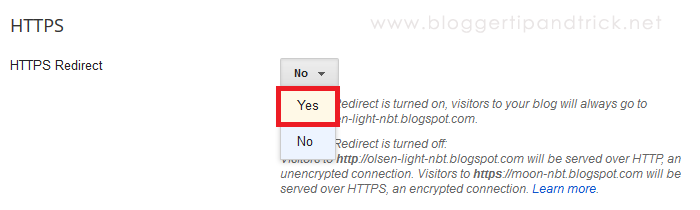
Note:
If HTTPS Redirect is turned on, visitors to your blog will always go to https://YOURBLOGNAME.blogspot.com.
If HTTPS Redirect is turned off:
Visitors to http://YOURBLOGNAME.blogspot.com will be served over HTTP, an unencrypted connection. Visitors to https://YOURBLOGNAME.blogspot.com will be served over HTTPS, an encrypted connection.
HTTPS will not be available for blogs with a custom domain. (Currently, HTTPS is only supported for Blogspot domain blogs.)
File Under : domain