For the purpose of ensuring that the site's administrator email is accurate and current, a new screen has been added to WordPress 5.3. An essential component of each WordPress site is the admin email, which is specified during WordPress installation and can be found on the "Settings" > "General" page. Site owners will benefit from this new screen, which will enable them to maintain total control over their website throughout time.
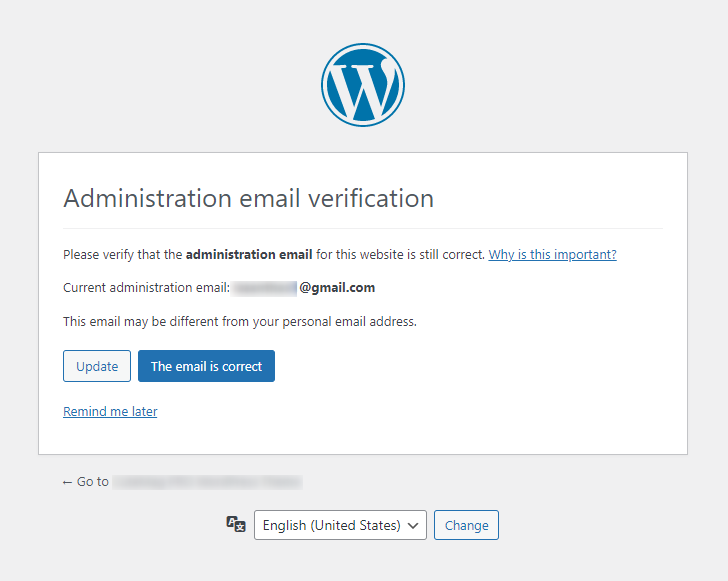
However, if you believe that your website does not need this admin email verification screen, you can make it inactive by adding the following code to your "functions.php" file:
// Disable WordPress Administration Email verification Screen add_filter( 'admin_email_check_interval', '__return_false' );
Note:
When you edit your theme's functions.php file, you run the risk of breaking the rest of the code in the file and losing the code when you update your theme. If editing theme files makes you uncomfortable, you can add code snippets safely by using a plugin like "Code Snippets."
File Under : wordpress