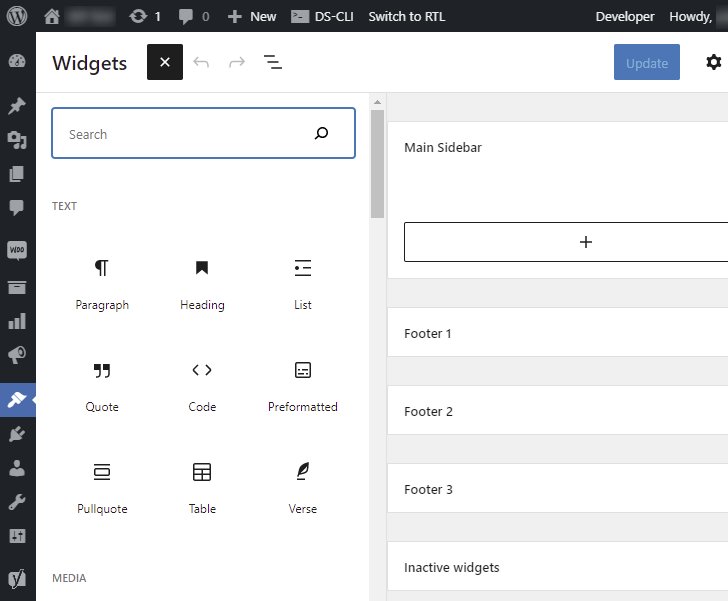
With WordPress 5.8, old widgets screen was replaced by new block widgets screen. You can now add any block to your site's widget areas. Also all of your classic widgets still work flawlessly with this new block screen. But if you want to stick with the WordPress's old widgets screen, add the code given below into your theme's "functions.php" file:
// Disables the block editor from managing widgets in the Gutenberg plugin. add_filter( 'gutenberg_use_widgets_block_editor', '__return_false', 100 ); // Disables the block editor from managing widgets. add_filter( 'use_widgets_block_editor', '__return_false' );