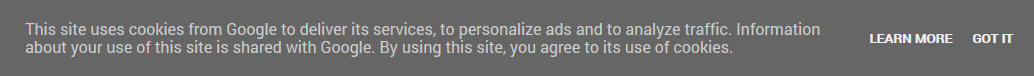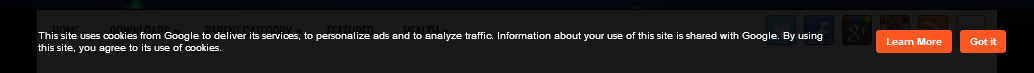When someone visit to your blogger blog from a country of European Union, he/she will see a notice that contains information about cookies is used on your blog. If you are living in a non-EU country, you can see this notification changing the country code. For example change http://YOURBLOG.blogspot.com to http://YOURBLOG.blogspot.co.uk. It contains a message similar to this:
You can change the look of this Cookies Notification adding this code just before the </head> tag of your blogger template.
.cookie-choices-info {
background-color: rgba(0, 0, 0, 0.9) !important;
bottom: 0 !important;
top: auto !important;
z-index: 100000 !important;
}
.cookie-choices-info .cookie-choices-text {
color: #fff !important;
font-size: 10px !important;
line-height: 1.2em !important;
font-family: Arial, Helvetica, sans-serif !important;
}
.cookie-choices-info .cookie-choices-button {
font-weight: 700 !important;
font-family: Arial, Helvetica, sans-serif !important;
font-size: 10px !important;
text-transform: none !important;
color: #fff !important;
background-color: #FF5722 !important;
padding: 5px 10px !important;
border-radius: 3px !important;
}
Note: You can change colors and fonts of the above code as you like.
Final result will be look like this: