1.Login to your blogger dashboard--> layout- -> Edit HTML
2.Scroll down to where you see </head> tag .
3.Copy below code and paste it just before the </head> tag.
<script type='text/javascript'>
/*
DOMtab Version 3.1415927
Updated March the First 2006
written by Christian Heilmann
check blog for updates: http://www.wait-till-i.com
free to use, not free to resell
*/
domtab={
tabClass:'domtab', // class to trigger tabbing
listClass:'domtabs', // class of the menus
activeClass:'active', // class of current link
contentElements:'div', // elements to loop through
printID:'domtabprintview', // id of the print all link
showAllLinkText:'show all content', // text for the print all link
prevNextIndicator:'doprevnext', // class to trigger prev and next links
prevNextClass:'prevnext', // class of the prev and next list
prevLabel:'previous', // HTML content of the prev link
nextLabel:'next', // HTML content of the next link
prevClass:'prev', // class for the prev link
nextClass:'next', // class for the next link
init:function(){
var temp;
if(!document.getElementById || !document.createTextNode){return;}
var tempelm=document.getElementsByTagName('div');
for(var i=0;i<tempelm.length;i++){
if(!domtab.cssjs('check',tempelm[i],domtab.tabClass)){continue;}
domtab.initTabMenu(tempelm[i]);
domtab.removeBackLinks(tempelm[i]);
if(domtab.cssjs('check',tempelm[i],domtab.prevNextIndicator)){
domtab.addPrevNext(tempelm[i]);
}
domtab.checkURL();
}
if(document.getElementById(domtab.printID)
&& !document.getElementById(domtab.printID).getElementsByTagName('a')[0]){
var newlink=document.createElement('a');
newlink.setAttribute('href','#');
domtab.addEvent(newlink,'click',domtab.showAll,false);
newlink.onclick=function(){return false;} // safari hack
newlink.appendChild(document.createTextNode(domtab.showAllLinkText));
document.getElementById(domtab.printID).appendChild(newlink);
}
},
checkURL:function(){
var id;
var loc=window.location.toString();
loc=/#/.test(loc)?loc.match(/#(\w.+)/)[1]:'';
if(loc==''){return;}
var elm=document.getElementById(loc);
if(!elm){return;}
var parentMenu=elm.parentNode.parentNode.parentNode;
parentMenu.currentSection=loc;
parentMenu.getElementsByTagName(domtab.contentElements)[0].style.display='none';
domtab.cssjs('remove',parentMenu.getElementsByTagName('a')[0].parentNode,domtab.activeClass);
var links=parentMenu.getElementsByTagName('a');
for(i=0;i<links.length;i++){
if(!links[i].getAttribute('href')){continue;}
if(!/#/.test(links[i].getAttribute('href').toString())){continue;}
id=links[i].href.match(/#(\w.+)/)[1];
if(id==loc){
var cur=links[i].parentNode.parentNode;
domtab.cssjs('add',links[i].parentNode,domtab.activeClass);
break;
}
}
domtab.changeTab(elm,1);
elm.focus();
cur.currentLink=links[i];
cur.currentSection=loc;
},
showAll:function(e){
document.getElementById(domtab.printID).parentNode.removeChild(document.getElementById(domtab.printID));
var tempelm=document.getElementsByTagName('div');
for(var i=0;i<tempelm.length;i++){
if(!domtab.cssjs('check',tempelm[i],domtab.tabClass)){continue;}
var sec=tempelm[i].getElementsByTagName(domtab.contentElements);
for(var j=0;j<sec.length;j++){
sec[j].style.display='block';
}
}
var tempelm=document.getElementsByTagName('ul');
for(i=0;i<tempelm.length;i++){
if(!domtab.cssjs('check',tempelm[i],domtab.prevNextClass)){continue;}
tempelm[i].parentNode.removeChild(tempelm[i]);
i--;
}
domtab.cancelClick(e);
},
addPrevNext:function(menu){
var temp;
var sections=menu.getElementsByTagName(domtab.contentElements);
for(var i=0;i<sections.length;i++){
temp=domtab.createPrevNext();
if(i==0){
temp.removeChild(temp.getElementsByTagName('li')[0]);
}
if(i==sections.length-1){
temp.removeChild(temp.getElementsByTagName('li')[1]);
}
temp.i=i; // h4xx0r!
temp.menu=menu;
sections[i].appendChild(temp);
}
},
removeBackLinks:function(menu){
var links=menu.getElementsByTagName('a');
for(var i=0;i<links.length;i++){
if(!domtab.backToLinks.test(links[i].href)){continue;}
links[i].parentNode.removeChild(links[i]);
i--;
}
},
initTabMenu:function(menu){
var id;
var lists=menu.getElementsByTagName('ul');
for(var i=0;i<lists.length;i++){
if(domtab.cssjs('check',lists[i],domtab.listClass)){
var thismenu=lists[i];
break;
}
}
if(!thismenu){return;}
thismenu.currentSection='';
thismenu.currentLink='';
var links=thismenu.getElementsByTagName('a');
for(i=0;i<links.length;i++){
if(!/#/.test(links[i].getAttribute('href').toString())){continue;}
id=links[i].href.match(/#(\w.+)/)[1];
if(document.getElementById(id)){
domtab.addEvent(links[i],'click',domtab.showTab,false);
links[i].onclick=function(){return false;} // safari hack
domtab.changeTab(document.getElementById(id),0);
}
}
id=links[0].href.match(/#(\w.+)/)[1];
if(document.getElementById(id)){
domtab.changeTab(document.getElementById(id),1);
thismenu.currentSection=id;
thismenu.currentLink=links[0];
domtab.cssjs('add',links[0].parentNode,domtab.activeClass);
}
},
createPrevNext:function(){
// this would be so much easier with innerHTML, darn you standards fetish!
var temp=document.createElement('ul');
temp.className=domtab.prevNextClass;
temp.appendChild(document.createElement('li'));
temp.getElementsByTagName('li')[0].appendChild(document.createElement('a'));
temp.getElementsByTagName('a')[0].setAttribute('href','#');
temp.getElementsByTagName('a')[0].innerHTML=domtab.prevLabel;
temp.getElementsByTagName('li')[0].className=domtab.prevClass;
temp.appendChild(document.createElement('li'));
temp.getElementsByTagName('li')[1].appendChild(document.createElement('a'));
temp.getElementsByTagName('a')[1].setAttribute('href','#');
temp.getElementsByTagName('a')[1].innerHTML=domtab.nextLabel;
temp.getElementsByTagName('li')[1].className=domtab.nextClass;
domtab.addEvent(temp.getElementsByTagName('a')[0],'click',domtab.navTabs,false);
domtab.addEvent(temp.getElementsByTagName('a')[1],'click',domtab.navTabs,false);
// safari fix
temp.getElementsByTagName('a')[0].onclick=function(){return false;}
temp.getElementsByTagName('a')[1].onclick=function(){return false;}
return temp;
},
navTabs:function(e){
var li=domtab.getTarget(e);
var menu=li.parentNode.parentNode.menu;
var count=li.parentNode.parentNode.i;
var section=menu.getElementsByTagName(domtab.contentElements);
var links=menu.getElementsByTagName('a');
var othercount=(li.parentNode.className==domtab.prevClass)?count-1:count+1;
section[count].style.display='none';
domtab.cssjs('remove',links[count].parentNode,domtab.activeClass);
section[othercount].style.display='block';
domtab.cssjs('add',links[othercount].parentNode,domtab.activeClass);
var parent=links[count].parentNode.parentNode;
parent.currentLink=links[othercount];
parent.currentSection=links[othercount].href.match(/#(\w.+)/)[1];
domtab.cancelClick(e);
},
changeTab:function(elm,state){
do{
elm=elm.parentNode;
} while(elm.nodeName.toLowerCase()!=domtab.contentElements)
elm.style.display=state==0?'none':'block';
},
showTab:function(e){
var o=domtab.getTarget(e);
if(o.parentNode.parentNode.currentSection!=''){
domtab.changeTab(document.getElementById(o.parentNode.parentNode.currentSection),0);
domtab.cssjs('remove',o.parentNode.parentNode.currentLink.parentNode,domtab.activeClass);
}
var id=o.href.match(/#(\w.+)/)[1];
o.parentNode.parentNode.currentSection=id;
o.parentNode.parentNode.currentLink=o;
domtab.cssjs('add',o.parentNode,domtab.activeClass);
domtab.changeTab(document.getElementById(id),1);
document.getElementById(id).focus();
domtab.cancelClick(e);
},
/* helper methods */
getTarget:function(e){
var target = window.event ? window.event.srcElement : e ? e.target : null;
if (!target){return false;}
if (target.nodeName.toLowerCase() != 'a'){target = target.parentNode;}
return target;
},
cancelClick:function(e){
if (window.event){
window.event.cancelBubble = true;
window.event.returnValue = false;
return;
}
if (e){
e.stopPropagation();
e.preventDefault();
}
},
addEvent: function(elm, evType, fn, useCapture){
if (elm.addEventListener)
{
elm.addEventListener(evType, fn, useCapture);
return true;
} else if (elm.attachEvent) {
var r = elm.attachEvent('on' + evType, fn);
return r;
} else {
elm['on' + evType] = fn;
}
},
cssjs:function(a,o,c1,c2){
switch (a){
case 'swap':
o.className=!domtab.cssjs('check',o,c1)?o.className.replace(c2,c1):o.className.replace(c1,c2);
break;
case 'add':
if(!domtab.cssjs('check',o,c1)){o.className+=o.className?' '+c1:c1;}
break;
case 'remove':
var rep=o.className.match(' '+c1)?' '+c1:c1;
o.className=o.className.replace(rep,'');
break;
case 'check':
var found=false;
var temparray=o.className.split(' ');
for(var i=0;i<temparray.length;i++){
if(temparray[i]==c1){found=true;}
}
return found;
break;
}
}
}
domtab.addEvent(window, 'load', domtab.init, false);
</script>
<style type='text/css'>
/* --(tabs)-- */
.domtab {
margin: 0px;
padding: 0px;
float: left;
width: 370px;
font-size: 1em;
}
.domtab li {
overflow: hidden;
}
.domtabs {
margin: 0px;
padding: 0px;
float: left;
width: 370px;
list-style-type: none;
}
.domtab h2 {
margin: 0px;
padding: 0px;
float: left;
width: 330px;
display: none;
}
.domtab .widget h2 {
display:none;
visibility:hidden;
herght:0px;
}
.domtabs li.active a:link, .domtabs li.active a:visited, .domtabs li.active a:active, .domtabs li.active a:hover {
color: #000000;
text-decoration: none;
display: block;
float: left;
padding-right: 15px;
padding-left: 15px;
text-align: center;
margin: 0px;
height: 33px;
padding-top: 0px;
border-top: 1px solid #CCCCCC;
border-right: 1px solid #CCCCCC;
border-bottom: 1px solid #EEEEEE;
border-left: 1px solid #CCCCCC;
background: url(http://2.bp.blogspot.com/_4HKUHirY_2U/Synp-xaXWXI/AAAAAAAAAh8/zokjVJq1Dos/dom.gif) repeat-x bottom;
}
.domtabs a:link, .domtabs a:visited, .domtabs a:active, .domtabs a:hover {
text-decoration: none;
display: block;
float: left;
margin: 0px;
padding-right: 15px;
padding-left: 15px;
text-align: center;
height: 33px;
background: #f9f9f9;
border-top: 1px solid #eeeeee;
border-right: 1px solid #eeeeee;
border-left: 1px solid #eeeeee;
color: #000000;
padding-top: 0px;
border-bottom: 1px solid #E9E9E9;
}
.domtabs li {
font-size:11px;
font-family: arial, sans-serif;
display: inline;
float: left;
line-height: 30px;
height: 34px;
font-weight: bold;
padding: 0px;
margin: 0px;
}
#tabs-wrap {
float: left;
width: 370px;
}
#tabs-wrap object {
margin: 0px;
padding: 0px;
float: left;
height: 200px;
width: 348px;
border-width: 0px;
}
#tabs-wrap embed {
margin: 0px;
padding: 0px;
float: left;
width: 348px;
border-width: 0px;
height: 200px;
}
#tabs-wrap .widget {
margin: 0px;
padding: 5px 10px 10px;
float: left;
width: 348px;
list-style-type: none;
}
#tabs-wrap .widget ul {
margin: 0px;
padding: 0px;
float: left;
width: 348px;
}
#tabs-wrap .widget li {
margin: 0px 0px 5px;
padding: 0px;
float: left;
width: 348px;
line-height: 16px;
color: #666666;
}
#tabs-wrap .widget ul li {
margin: 5px 0px 0px;
padding: 0px;
float: left;
width: 348px;
color: #666666;
}
#tabs-wrap .widget li a {
color: #000000;
text-decoration: none;
margin: 0px;
padding: 0px 0px 0px 20px;
background: url(http://1.bp.blogspot.com/_4HKUHirY_2U/SynqBs3bR9I/AAAAAAAAAiE/yv3UV8JuDOg/radio.gif) no-repeat 4px 2px;
float: left;
}
#tabs-wrap .widget li a:hover {
color: #990000;
text-decoration: underline;
margin: 0px;
padding: 0px 0px 0px 20px;
background: url(http://1.bp.blogspot.com/_4HKUHirY_2U/SynqBs3bR9I/AAAAAAAAAiE/yv3UV8JuDOg/radio.gif) no-repeat 4px 2px;
float: left;
}
#tabs-wrap .nolist {
margin: 0px;
padding: 10px;
float: left;
width: 348px;
list-style-type: none;
font-size: 1em;
line-height: 18px;
}
.nolist a {
color: #CC0000;
text-decoration: none;
}
#tabs-wrap .nolist ul {
margin: 0px;
padding: 0px;
float: left;
width: 348px;
}
#tabs-wrap .nolist li {
margin: 0px 0px 5px;
padding: 0px;
float: left;
width: 348px;
line-height: 24px;
color: #000000;
}
#tabs-wrap .nolist ul li {
margin: 5px 0px 0px;
padding: 0px;
float: left;
width: 348px;
color: #000000;
}
#tabs-wrap .nolist li a {
color: #000000;
text-decoration: none;
margin: 0px;
padding: 0px;
float: left;
}
#tabs-wrap .nolist li a:hover {
color: #990000;
text-decoration: none;
margin: 0px;
padding: 0px;
float: left;
}
#tab_one {
}
#tab_two {
}
#tab_three {
}
#tab_four {
}
.tab_one {
float: left;
width: 368px;
padding: 5px 0px 10px;
background: #E9E9E9;
border-right: 1px solid #CCCCCC;
border-bottom: 1px solid #CCCCCC;
border-left: 1px solid #CCCCCC;
}
.tab_two {
float: left;
width: 368px;
padding: 10px 0px 0px;
background: #E9E9E9;
border-right: 1px solid #CCCCCC;
border-bottom: 1px solid #CCCCCC;
border-left: 1px solid #CCCCCC;
}
.tab_three {
float: left;
width: 368px;
padding: 10px 0px 0px;
background: #E9E9E9;
border-right: 1px solid #CCCCCC;
border-bottom: 1px solid #CCCCCC;
border-left: 1px solid #CCCCCC;
}
.tab_four {
float: left;
width: 368px;
padding: 10px 0px 0px;
background: #E9E9E9;
border-right: 1px solid #CCCCCC;
border-bottom: 1px solid #CCCCCC;
border-left: 1px solid #CCCCCC;
}
</style>
Note:Host dom.gif and radio.gif images yourself.
4.Now save your template.
5.Go to Layout-->Page Elements and click on "Add a gadget".
6.Select "html/java script" and add the code given below and click save.
<!-- (TABS) --> <div class='domtab'> <!-- Tabs titles --> <ul class='domtabs'> <li><a href='#tabone'>Popular</a></li> <li><a href='#tabtwo'>Recent</a></li> <li><a href='#tabthree'>Tutorials</a></li> <li><a href='#tabfour'>Comments</a></li> </ul> <!-- Tabs content --> <div id='tabs-wrap'> <div class='tab_one'> <h2><a id='tabone' name='tabone'/></h2> <ul> <!-- TABS 1 CONTENT HERE --> </ul> </div> <div class='tab_two'> <h2><a id='tabtwo' name='tabtwo'/></h2> <ul> <!-- TABS 2 CONTENT HERE --> </ul> </div> <div class='tab_three'> <h2><a id='tabthree' name='tabthree'/></h2> <ul> <!-- TABS 3 CONTENT HERE --> </ul> </div> <div class='tab_four'> <h2><a id='tabfour' name='tabfour'/></h2> <ul> <!-- TABS 4 CONTENT HERE --> </ul> </div> </div> </div>
Note:Replace TABS X CONTENT HERE with your contents and change tab names as your choice.
You are done.
File Under : css, java script, widget
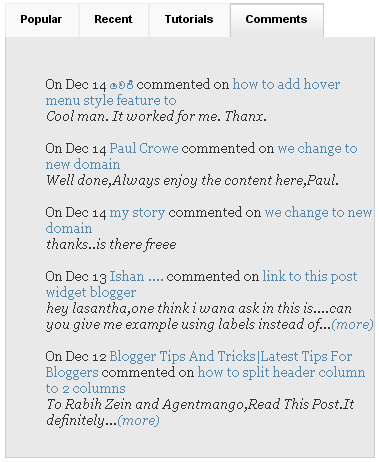
This surely makes great sense!!