1.Log in to your Blogger dashboard.

2.Click on "Settings".
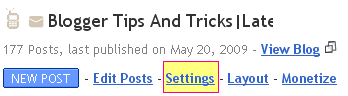
3.Click on "Basic" tab.
4.Click on "Delete blog"

5.Now Click on "DELETE THIS BLOG"

You are done.
File Under : basic
1.Log in to your Blogger dashboard.

2.Click on "Settings".
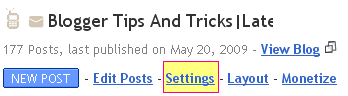
3.Click on "Basic" tab.
4.Click on "Delete blog"

5.Now Click on "DELETE THIS BLOG"

You are done.
File Under : basic