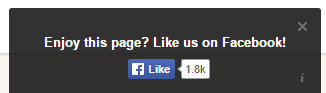Conversionsbox.com provides a nice way to remind your website readers about your blog's Facebook page. Conversions Box is easy to setup and great to look at! It helps us improve our social reach in an incredibly easy and fast way. Adding this to your blogger blog or other website is very easy.
Go to conversionsbox.com. You will find a simple form to fill. Enter your Facebook fan page URL and heading of your conversions box and click on "GET THE CODE" button.
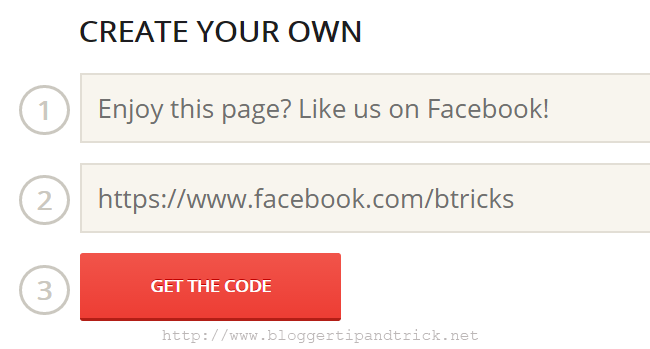
Copy the generated code of your conversions box. It will look like this:
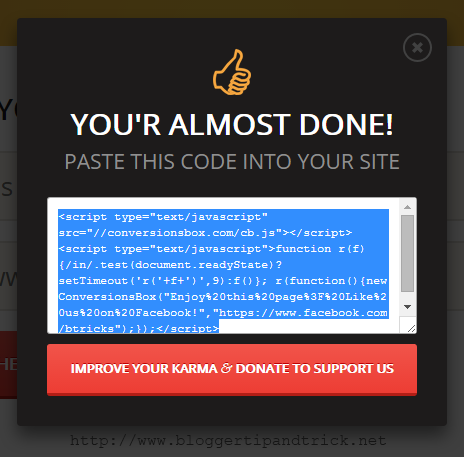
<script type="text/javascript" src="//conversionsbox.com/cb.js"></script>
<script type="text/javascript">function r(f){/in/.test(document.readyState)?setTimeout('r('+f+')',9):f()}; r(function(){new ConversionsBox("Enjoy%20this%20page%3F%20Like%20us%20on%20Facebook!","https://www.facebook.com/btricks");});</script>
Now go to "Edit HTML" of your blog and find </body> tag.
Add copied code from conversionsbox.com just before the </body> tag.
Save your template and refresh your blog. Final result will look like this: