Few days ago, Blogger added a long-awaited feature for custom domains. Now Blogger offers you the opportunity to test the HTTPS protocol for blogs with a custom domain.
1. To make the HTTPS option available for your blog, go to the user settings and switch to Blogger draft.
Dashboard ► Settings ► User Settings ► General ► Use Blogger Draft ► Yes.
Since then, the HTTPS option will be available for your blog.
2. Now go to Dashboard ► Settings ► Basic ► HTTPS.
3. Change "HTTPS Availability" to "Yes" and wait few minutes until Blogger generate a SSL certificate for your domain.
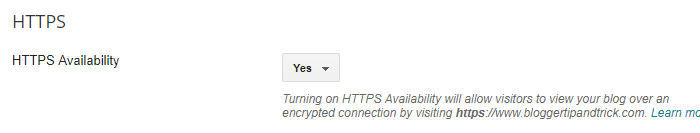
4. After that you can see the HTTPS Redirect option for your custom domain. change "HTTPS Redirect" to "Yes".
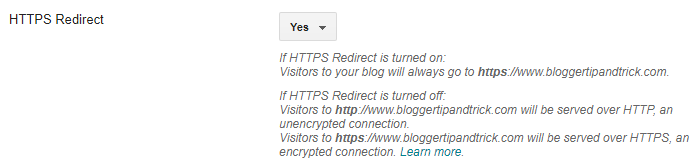
Now you have successfully activated a SSL Certificate / HTTPS for your blog with a custom domain.
According to a Blogger developer:
Due to the large number of custom domain blogs, Blogger will gradually and safely launch the feature into the default interface starting in the first quarter of 2018.