1.Log in to your dashboard--> layout- -> Edit HTML
2.Click on "Expand Widget Templates"
3.Scroll down to where you see this:
<b>Share this post :</b><br/> <div class='spacer' style='border-top:solid 0px #DEDEDE;'/> <table bgcolor='#ffffff' border='0' cellpadding='0' cellspacing='0' width='100%'> <tr> <td valign='top' width='50%'><table border='0' cellpadding='0' cellspacing='0' width='222'> <tr> <td height='24' width='24'><img border='0' height='16' src='http://4.bp.blogspot.com/_ar9PeTUrwMY/SnmMldgnvuI/AAAAAAAAAv4/FhIAkFW-ZTw/facebook.png' width='16'/></td> <td height='24'><a expr:href='"http://www.facebook.com/sharer.php?&u=" + data:post.url' target='_blank'>Share on Facebook</a> </td> </tr> <tr> <td height='24'><img border='0' src='http://2.bp.blogspot.com/_ar9PeTUrwMY/SnmM69WzUkI/AAAAAAAAAww/6b8npnF677I/twitter.png'/></td> <td height='24'><a expr:href='"http://twitthis.com/twit?url=" + data:post.url' rel='external nofollow' target='_blank'>Share on Twitter</a> </td> </tr> <tr> <td height='24'><img border='0' height='16' src='http://3.bp.blogspot.com/_ar9PeTUrwMY/SnmM0Ze235I/AAAAAAAAAwg/jMLPYyDdCSs/stumble.png' width='16'/></td> <td height='24'><a expr:href='"http://www.stumbleupon.com/submit?&url=" + data:post.url + "&title=" + data:post.title' rel='nofollow' target='_blank'>Share on StumbleUpon</a></td> </tr> <tr> <td height='24'><img border='0' height='16' src='http://4.bp.blogspot.com/_ar9PeTUrwMY/SnmMf-cBJuI/AAAAAAAAAvo/WFFPRRl9dcg/delicious.png' width='16'/></td> <td height='24'><a expr:href='"http://del.icio.us/post?v=4&url=" + data:post.url + "&title=" + data:post.title' rel='nofollow' target='_blank'>Share on Delicious</a></td> </tr> <tr> <td height='24'><img border='0' height='16' src=' http://2.bp.blogspot.com/_ar9PeTUrwMY/SnmMxLWOeMI/AAAAAAAAAwY/ca4HSlHFtZ0/reddit.png' width='16'/></td> <td height='24'><a expr:href='"http://reddit.com/submit?&url=" + data:post.url + "&title=" + data:post.title' rel='nofollow' target='_blank'>Share on Reddit</a> </td> </tr> </table></td> <td valign='top' width='50%'><table border='0' cellpadding='0' cellspacing='0' width='222'> <tr> <td height='24' width='24'><img border='0' height='16' src='http://4.bp.blogspot.com/_ar9PeTUrwMY/SnmMitkOefI/AAAAAAAAAvw/mQdgqyJVhvY/digg.png' width='16'/></td> <td height='24'><a expr:href='"http://digg.com/submit?phase=2&url=" + data:post.url + "&title=" + data:post.title' rel='nofollow' target='_blank'>Share on Digg</a></td> </tr> <tr> <td height='24'><img border='0' height='16' src='http://4.bp.blogspot.com/_ar9PeTUrwMY/SnmMrmsi0LI/AAAAAAAAAwI/XMLDq5_baKE/icon_sb_sim22.gif' width='16'/></td> <td height='24'><a expr:href='"http://www.simpy.com/simpy/LinkAdd.do?href=" + data:post.url' rel='nofollow' target='_blank'>Share on simpy</a></td> </tr> <tr> <td height='24'><img border='0' height='16' src='http://1.bp.blogspot.com/_ar9PeTUrwMY/SnmM30PqK4I/AAAAAAAAAwo/R1FhGrjnPas/technorati.png' width='16'/></td> <td height='24'><a expr:href='"http://technorati.com/signup/?f=favorites&Url=" + data:post.url' rel='nofollow' target='_blank'>Share on Technorati</a></td> </tr> <tr> <td height='24'><img alt='furl' border='0' height='16' src='http://3.bp.blogspot.com/_ar9PeTUrwMY/SnmMuTMm4BI/AAAAAAAAAwQ/_gbDQBFQtN4/images2.jpg' width='16'/></td> <td height='24'><a expr:href='"http://www.furl.net/storeIt.jsp?&u=" + data:post.url' rel='nofollow' target='_blank'>Share on furl</a> </td> </tr> <tr> <td height='24'><img alt='Feeds RSS' border='0' height='16' src='http://1.bp.blogspot.com/_ar9PeTUrwMY/SnmMoqVfTiI/AAAAAAAAAwA/Yfpcn-FPGaU/feed.png' width='16'/></td> <td height='24'><a href='http://feeds2.feedburner.com/blogspot/WyNa' target='_blank'>Subscribe to Feeds RSS</a> </td> </tr> </table></td> </tr> </table>
Note: Please host above images yourself.Download images(only 16KB).
5.Now save your template and you are done.It will look like this:
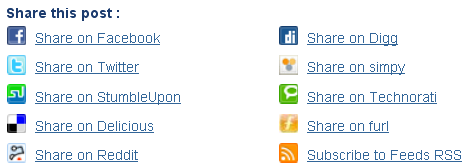
Share This Post Social Button to Blogger