FeedBurner is a free web feed management service is provided by Google. It can be used to manage feed readers of your blogger blog. This tutorial show you how to redirect your blogger post feed into your FeedBurner URL.
First signup with FeedBurner using your Gmail account.
Now create your FeedBurner feed URL completing easy to understand steps in Feedburner.
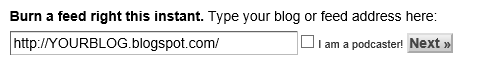
It will be look like this:
http://feeds.feedburner.com/YOUR_FEEDBURNER_ID
For example, FeedBurner URL of a my website is: http://feeds.feedburner.com/pbtemplates
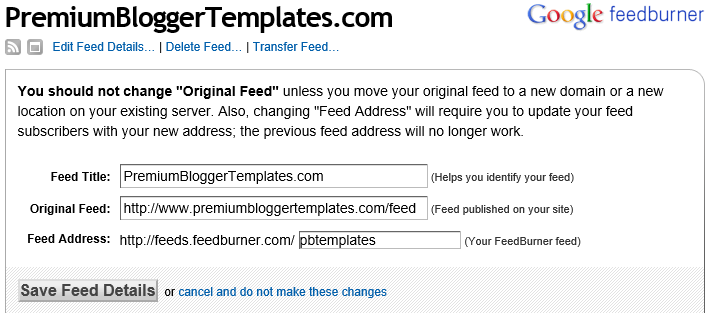
Now go to "Settings" › "Other" of your blogger blog. Under "Site feed" settings, you can see "Post Feed Redirect URL" setting.
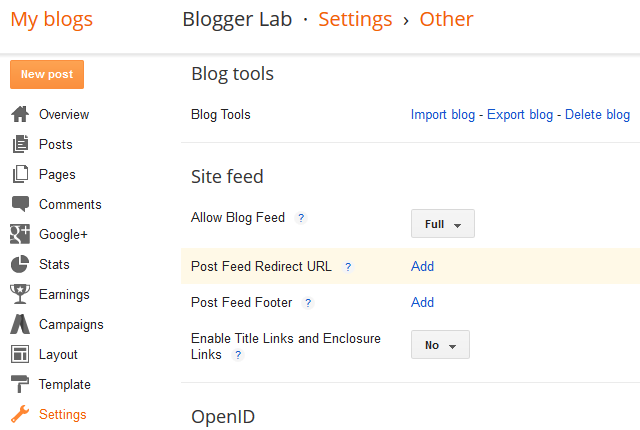
Post Feed Redirect URL
If you have burned your post feed with FeedBurner, or used another service to process your feed, enter the full feed URL here. Blogger will redirect all post feed traffic to this address. Leave this blank for no redirection.
Click on "Add". Now paste your FeedBurner URL into that text field.
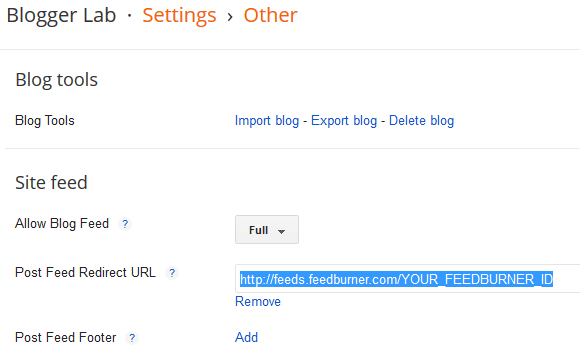
Click on "Save Settings".
Now try to visit your feed URL: http://YOURBLOG.blogspot.com/feeds/posts/default
It will automatically redirect to your FeedBurner URL.
File Under : feed burner, feeds
But isn't FeedBurner closing down soon? They have stoped in time :\