1.Log in to your Blogger dashboard.

2.Click on "Settings".
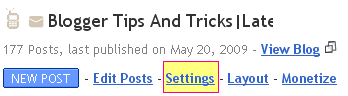
3.Click on "Basic" tab.
4.Click on "Import blog"

5.Now Click "Browse" and choose your old blog file (.xml) from your computor and click "Open".
6.Now type correctly the characters you see in the picture.
Note : You can your imported posts publish Automatically,checking box "Automatically publish all imported posts" or you can manualy publish them later.
7.Now click "IMPORT BLOG"

You are done.
File Under : basic
i cant import my blog, my file size is 50 mb, and wxr xml installer is also not working showing errors, do you know any free trick? normally capcha timeout and dot net framework error is coming, nothing working, any other way then please mention, blogger to wordpress and blogger to blogger both tricks you post. o.k. thanks