There are few ways to turn off or hide the Blogger Navbar. But if you want to delete/remove it completely from your template follow the steps given here.
1.Go to "Edit HTML" of your blog.
2.Find this line. It is the starting line of Blogger Navbar widget code:
<b:widget id='Navbar1' locked='true' title='Navbar' type='Navbar'>
3.Select the entire code related to the Blogger Navbar Widget like this and delete it:
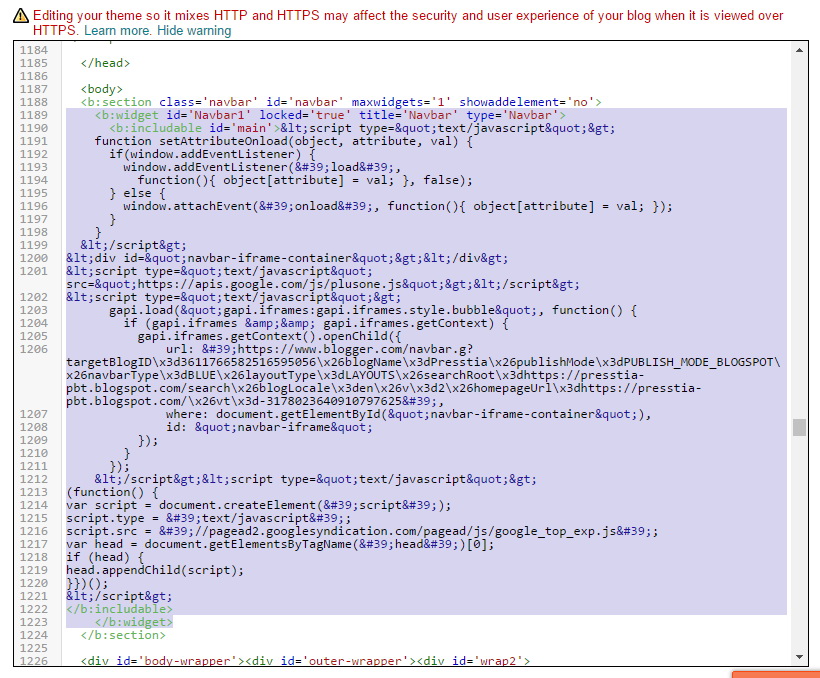
4.Save your theme. That's it. Now Blogger Navbar is successfully removed from your Blogger blog.
File Under : change template, widget