You can see "Post a Comment" text above your comment form in blogger.If you like to replace this "Post a Comment" text with your own creative text follow the steps below.
1.Login to your blogger dashboard--> layout- -> Edit HTML
2.Click on "Expand Widget Templates".
3.Scroll down to where you see this:
<data:postCommentMsg/>
Note : You can find above code in 2 places.
4.Now replace above codes with your own text.For example I replace it with "Give Your's Feedbacks".
5.Now save your template and you are done.Refresh your site to see result.It will look like above image.
File Under : change template, comments

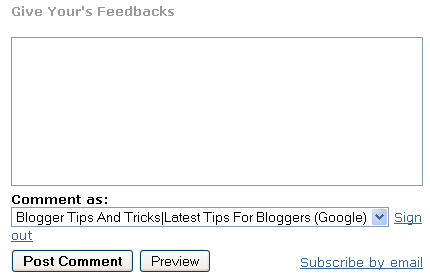
hi,
can i change the url pointed to other url? since default blogger will go to my blogger profile? please help me..(",)
alya
Now that you have your topics in place, it is time to begin blogging. When you are blogging for the purpose of marketing, you want to give your readers something that they have to keep coming back for.
Pretty nice place you've got here. Thank you for it. I like such themes and anything that is connected to them. I would like to read more soon.
Hilary Smith
i think i read about that yesterday on nyt
Thanks
Useful information but some time it does not work well i do not know why?but if i change the explorer it works.by the way thanks for information.
bankruptcy
questions bankruptcy
Hey, nice post. I always wanted to change the text in my blogger website.
Best regards,
George of http://webhostingforacent.com/?v=g
excellent tutorial blog psot.its useful & educational.
very good tips, I dont know.
Nice blog. I get plenty of visits to my blog http://www.soccerjerseysmall.com, but even begging on facebook has gotten me no useful comments. I like the "curse often" recommendation, but I'm trying to be family-friendly myself. Maybe the comment cluster idea...
Thanks very much, good tips!
Thank you for this tip. It is useful if I have a blog other than English.
Thanks bro for this blogger customization tips, the reason why I want to change the post a comment with post title is SEO. I keep on looking and reading for your new post.
Thanks
I appreciate
My customized Text looks good