The Apture Site Bar is a new way to give readers more information without leaving the page.
When you add this bar to your site,your visitors can share your articles on Facebook, Twitter and via E-mail is just one click away.And also readers can find additional information from your site, like Wikipedia and YouTube all without leaving the page.
To add this widget for your site follow the steps below.
1.First go to http://www.apture.com/createbar/
2.Now you must give your site URL,your email address and other details.
3.Fill in the details and click on "Get My Bar".
4.Now you can see code of the bar.Copy your code.
5.Login to your blogger dashboard--> layout- -> Edit HTML
6.Scroll down to where you see </body> tag.
7.Paste your social networking bar code just before </body> tag.
8.Now save your template and you are done.Refresh your site to see your Apture Social Networking Bar.
Note : For further configuration you must click on confirm link in the email they send to you.After doing that you can do many more things with this Apture Social Networking Bar.
File Under : widget

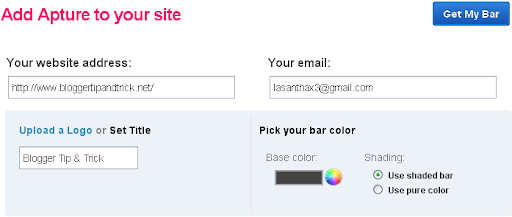


navbar innate rather than an existing on blog...btw nice info
I just did it =) Thank you.
www.adouseofinspiration.com
thanks 4 your info
Thanks for This http://onsecrethunt.blogspot.com